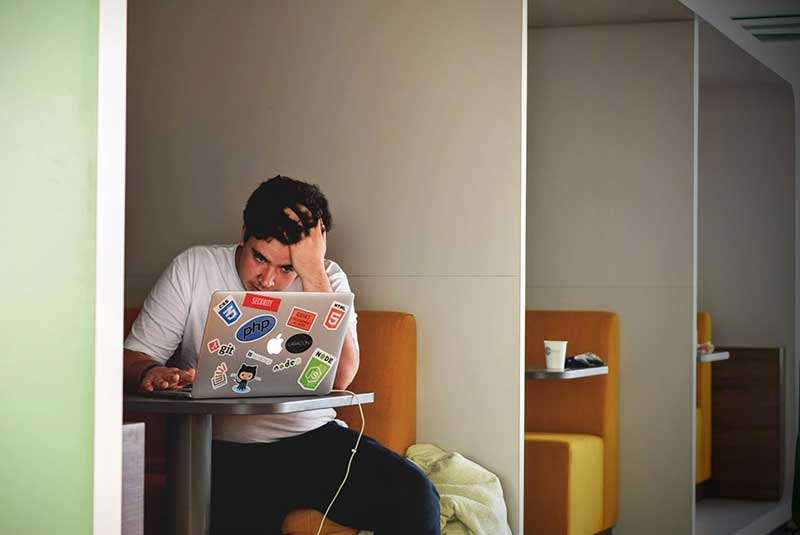In the age of perpetual connectivity, slow Internet is unacceptable. For businesses, sluggish broadband is a sinkhole for money. Your average employee loses a whopping 72 minutes a day because of unreliable Internet, according to a study by Zen Internet. That’s a total of two and a half weeks per year wasted on staring at loading circles and download progress bars.
All of us have been at the tail end of poor connectivity at some point. Many simply hit reset on routers, grit their teeth, and hope a better connection comes through. While that may work for home connections or mobile data, the cause for slow broadband at work isn’t always fixed by turning things on and off.
In fact, turning off your routers can be counterproductive, according to BT. Frequently switched off hubs and routers can signal the network that a line is overloaded. Speeds may be throttled in an effort to stabilise the connection.
So before hitting that reset button, here are other areas to look into if your office connection is making work impossible.
It may not Actually be your Internet
Slow connections may only be a symptom of an underlying hardware problem. Old, outdated PCs or subpar Ethernet cables–data travels through numerous devices and any number of things can go wrong between the phone cabinet on your street and the end user’s device.
Older devices may not be built with adaptors that can handle higher Internet speeds. Your connection may be blisteringly fast, but if your devices can’t handle them, then your network will reduce speeds accordingly.
Cables are common culprits for slow speeds. Data moves between physical copper or fibre-optic glass wires. Breakages or bending along the cable, poor reflectivity from subpar wires, or corrosion along the connectors may be causing the signal to degrade. You may also be using cables that are not built for superfast speeds. Ensure your network’s cables are properly installed and maintained to keep the flow of data fast and uninterrupted.
Routers aren’t Optimised
If you’re experiencing slow WiFi, outdated routers may be to blame. Modern routers are dual band, meaning they can switch between two frequencies: 2.4Ghz and 5Ghz. Most devices operate on the 2.4Ghz band, which can reach further but is less reliable. This channel tends to be congested, and work devices that operate on this band find themselves sharing space with everything from microwaves to car alarms.
Higher frequencies mean more bandwidth, but less ability to penetrate through walls and obstacles. You can ease the bottleneck by moving devices that require higher speeds to perform like your laptops and desktops to a 5Ghz channel.
Outdated firmware is another reason bandwidth gets throttled at your routers. Manufacturers often roll out updates for improving performance and security. However, your routers may not be configured to update automatically. To keep your connection from slowing down, conduct regular checks for software updates.
Your Plan isn’t up to Speed
Bandwidth capacity that worked for businesses just a couple of years ago won’t be enough for the needs of today. Even simple office communications have sprawled far beyond simple emails. Video conferencing and VoIP systems are just some examples of daily business tasks that require relatively higher bandwidth. Cloud-based software and storage have also become the norm, further adding to your broadband’s burden.
A slow connection may mean it’s time to upgrade your data package or your network infrastructure. Some businesses may still be on a residential plan, which are cheaper but have poor parity. That means that download speeds are typically fast, while upload speeds are far behind–a terrible setup for businesses that constantly generate and share data. Having fast broadband requirements may mean switching some devices to a wired connection, or signing up for exclusive, dedicated Internet access.
Malware has Infected your Systems
If the problem isn’t your hardware or your package, a creepingly slow broadband may be a sign that your network has been compromised. Many kinds of malware operate in the background, downloading or uploading large amounts of data. One type of malware called cryptojacking even directly siphons your network’s resources to discreetly mine cryptocurrency.
If you think a virus is behind your sudden connectivity issues, run an antivirus scan. You should also monitor your network for any suspicious traffic to sites that you don’t recognise.
Too many Devices, too few Connections
Gone are the days when the only Internet-connected device an employee uses for work is a desktop PC. Tablets, smartphones, even Internet-enabled auxiliary machines like printers and deskphones make up the modern web of business devices. A slow Internet connection can be a sign that too many devices are overloading a line.
However, each connection represents a monthly cost, so fixing strained bandwidths isn’t as easy as signing up for another plan, especially for boot-strapped SMBs. One way to fix overutilisation is through a Quality of Service (QoS) approach. That means that instead of restricting access to ease the load, you can designate important types of traffic and data for the network to prioritise.
Non-work Activities are Clogging the Channels
Netflix, Spotify, YouTube, our various mobile apps–there’s no dearth of data-hungry apps employees have access to at work. A single video or site visit may not seem like a lot, yet multiplied across 200 or so people surfing the Internet on company time presents a significant strain on your bandwidth.
The best way to reduce non-work related browsing is to limit access to company approved websites or apps. Alternatively, if music or watching videos is a necessity for work or productivity, you can cap the amount of data allocated for these types of traffic to avoid overburdening the network.
ALL ARTICLES