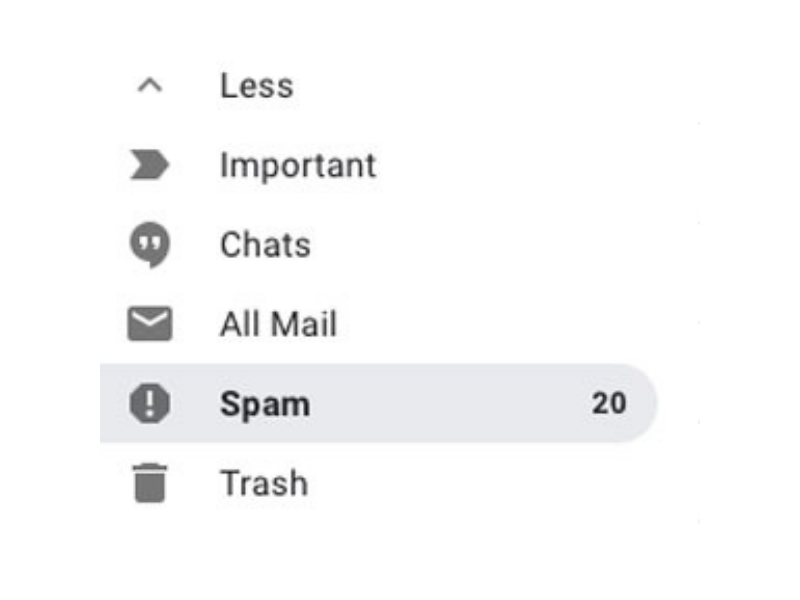“Oh, I’m sorry I didn’t receive the email” is surely the 21st century equivalent of, “the cheque’s in the post” when it comes to common excuses. In reality, many people who do give this excuse may well be telling the truth as once again an important email has been caught in their email client’s spam filter. It’s something that our IT helpdesk deal with all the time.
This can be frustrating for individuals whether the message was personal or business. For marketers, it can mean lost sales.
Although spam filtering is more sophisticated and not the blunt instrument it was a few years ago, it can still catch things it shouldn’t. According to a report in 2015 as much as 20 per cent of commercial messages end up languishing in spam filters. So why do messages go to spam filters, and what can you do to ensure that your emails have a better chance of making it through?
Why Messages go to Spam
There are a number of reasons why your emails may end up being trapped by filters. Firstly there’s the type of account you are using to send your messages. It’s best not to use personal accounts such as Gmail or Hotmail as these are often used by spammers.
If you need to send out messages to a mailing list, it’s best to use a specialist provider such as MailChimp. These companies are keen to maintain their reputation as a ‘safe’ sender and they, therefore, take pains to ensure that their messages are not filtered. They are also compliant with DMARC (Domain-based Message Authentication, Reporting & Conformance) which helps verify that senders are genuine.
Emails also have a better chance of getting through if they are personalised. Mails that use the customer’s name are more likely to get through. Avoid using words and styles that look ‘spammy’ too. Using all caps for things like ‘FREE’ can get you filtered, as can the overuse of words including, ‘cheap’, ‘bargain’, ‘save’, etc. Forster Perelsztejn of Prospect.io has produced this excellent list of 455 common spam trigger words that is well worth keeping handy.
There is a free tool called IsNotSpam that you can use to check the text of your messages to see if they are likely to trigger filters before you send them.
You should also guard your email reputation by only contacting people who have given you permission to do so. If you don’t do this, there is a risk that recipients will mark your messages as spam in their mail client and this can damage your reputation for future mailings.
You also need to give your customers a means to unsubscribe from your emails if they want to. There should be a link at the bottom of the email to allow them to do this – failure to include one could see your messages diverted to the spam filter and will harm your reputation for future mailings.
Sending the Right Message
We’ve looked at some of the reasons why your messages might get filtered and how you can avoid them by using the right type of account and reviewing the content of your messages. But there are other things you can do to make your messages less likely to be intercepted.
It’s important to send the ‘right’ message. Your customers won’t thank you for emailing them about products they’ve already bought, for example. You can avoid this by leveraging information from your CRM system. For example, there’s no point emailing someone about a sale at a particular branch if they live in a different area. Similarly, if you know what they’ve bought before, you can avoid trying to sell them the same things again, but you can also use this information to offer them complementary products that they might like.
Many commercial email clients now allow you to track whether your messages are being opened. If your open rates are low, you might want to look at reviewing your strategy and sending a more attractive message. But you can also use this data to review your mailing list. If someone hasn’t opened one of your messages for a number of months, it might be time to drop their details or reduce the frequency.
Remember that your mailing list is a valuable resource and it’s important to use it wisely. We’ve all at some point bought from a company that then bombards us with daily emails seeking to get us to buy more. This kind of email blitz is largely counterproductive. It’s far better to send fewer emails, but make sure that they count.
You can also increase the trustworthiness of your messages by signing up for a scheme such as DKIM (Domain Keys Identified Mail). This is a form of digital signature that checks email senders really are who they claim to be. If you are using a third-party mailing service you can also configure a Sender Policy Framework (SPF) that allows the service to send messages from your company’s own web domain.
Managing your Inbox
So far we’ve looked at email from the sender’s point of view and what you can do to ensure your messages get through. But it’s worth taking a look at the problem from the other side too. How can you ensure that the messages in your inbox are the ones you want to see?
- Safe Sender List: The first thing to do is to use your email system’s ‘safe sender’ list (see guides here for Outlook. There is no such feature for Gmail but you can add contacts instead). This allows you to specify senders whose emails you always want to get through.
- Spam Filter Settings: Many email systems allow you to vary the spam filtering settings. You can choose how aggressive you want the settings to be, ranging from no filtering at all to a strong filter. The more aggressive the filter, the more chance there is of missing something you want.
- Check Spam Folder: Check your spam folder occasionally to see if there are any messages that shouldn’t have gone there and mark them as legitimate. This will help the filter to learn which messages you really want to receive.
- Flag spam that gets through: Any messages that are spam and make it to your inbox should be flagged so that they don’t get through in future. Many email clients will then try to capture similar messages in future, even if they are from a different sender.
- Unsubscribe: If you are still getting messages from companies you no longer deal with, use the unsubscribe link to take yourself off their mailing lists. If you don’t want to lose touch completely, many companies let you adjust your mailing preferences via your account settings on their website so that you can make sure you only receive relevant messages.
You might still want to get marketing emails but not have them mixed in with the rest of your inbox. In that case, you can use your mail client’s filtering system to put the marketing emails into a separate folder.
Spam is a constantly evolving problem, the more effective filters get, the better the spammers get at trying to evade them. It’s therefore important to constantly keep your settings under review.
ALL ARTICLES